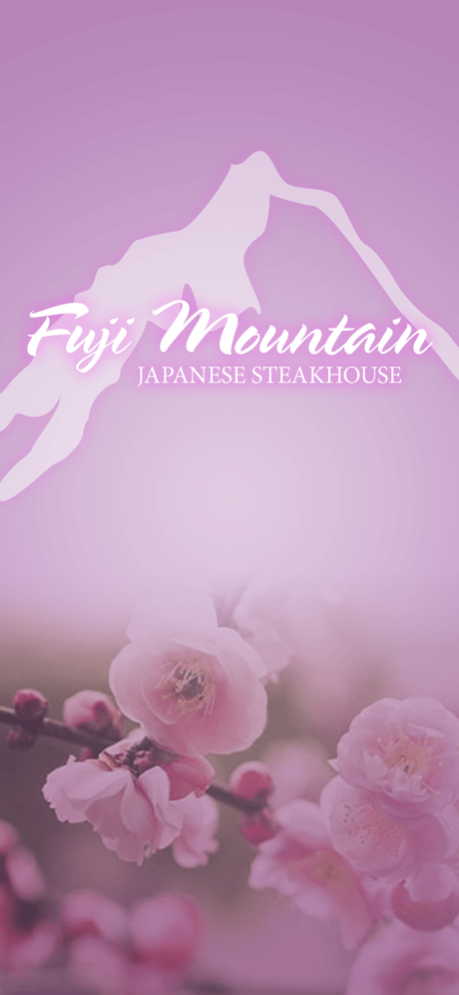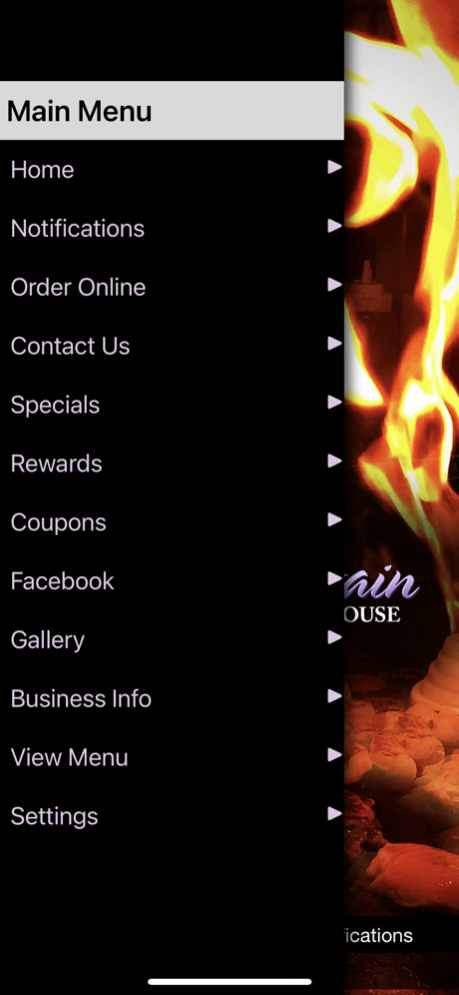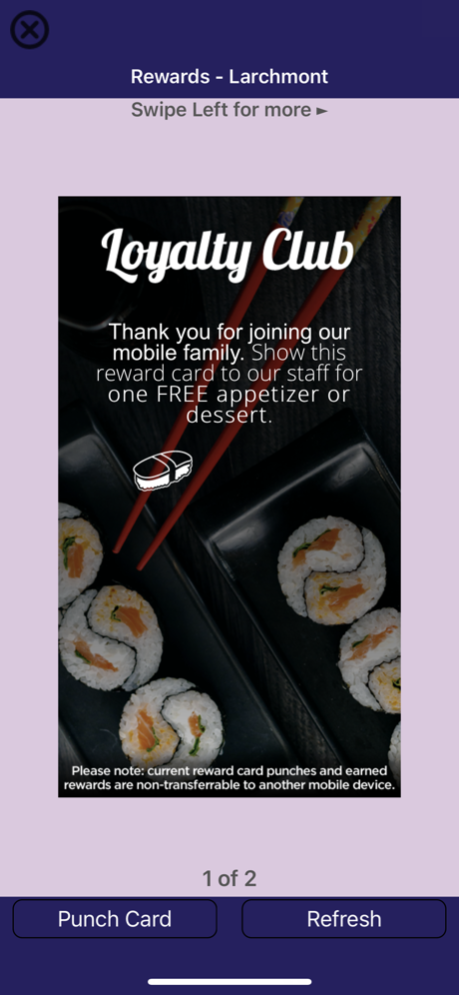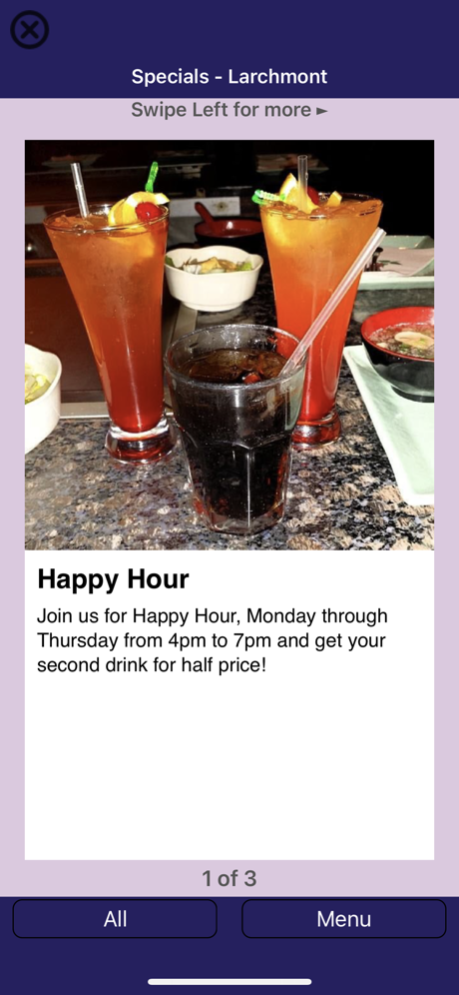Fuji Mountain 2.1
Continue to app
Free Version
Publisher Description
Download the App for Fuji Mountain and take your savings to new heights. From fresh, exquisitely plated sushi to perfectly seared hibachi, Fuji Mountain will satisfy your taste for Asian cuisine while the App will satisfy your budget. Order online, enjoy savings and discounts, make a reservation, order takeout and even ask about party planning and catering. All from the convenience of your mobile device when you tap the App for Fuji Mountain.
The Fuji Mountain App provides:
• Easy online ordering with our mobile App
• Exclusive specials and offers
• Updates and notifications
• Digital punch card rewards
The Fuji Mountain App is free and you will receive an exclusive offer soon after it is downloaded.
Succulent, spicy sushi; delicious, seared hibachi and bar fresh drinks are the hallmarks of Fuji Mountain Japanese Steakhouse in Larchmont, New York. No buffet here! Every roll, every meal, is prepared fresh to order. Sip a cocktail and watch Fuji Mountain’s hibachi chefs dazzle with a blur of utensils, a whoosh of flame and some magic cooking secrets. Or share some sushi at a cozy table for two. Old world culinary tradition meets mobile device modern technology for savings and specials at Fuji Mountain.
Apr 2, 2022
Version 2.1
This release includes the following updates and enhancements:
- Performance Enhancements
- Bug Fixes
About Fuji Mountain
Fuji Mountain is a free app for iOS published in the Health & Nutrition list of apps, part of Home & Hobby.
The company that develops Fuji Mountain is Karl Shao. The latest version released by its developer is 2.1.
To install Fuji Mountain on your iOS device, just click the green Continue To App button above to start the installation process. The app is listed on our website since 2022-04-02 and was downloaded 2 times. We have already checked if the download link is safe, however for your own protection we recommend that you scan the downloaded app with your antivirus. Your antivirus may detect the Fuji Mountain as malware if the download link is broken.
How to install Fuji Mountain on your iOS device:
- Click on the Continue To App button on our website. This will redirect you to the App Store.
- Once the Fuji Mountain is shown in the iTunes listing of your iOS device, you can start its download and installation. Tap on the GET button to the right of the app to start downloading it.
- If you are not logged-in the iOS appstore app, you'll be prompted for your your Apple ID and/or password.
- After Fuji Mountain is downloaded, you'll see an INSTALL button to the right. Tap on it to start the actual installation of the iOS app.
- Once installation is finished you can tap on the OPEN button to start it. Its icon will also be added to your device home screen.